As a business owner, you know that email marketing is a crucial component of your overall marketing strategy. It allows you to reach out to potential and existing customers and promote your products or services. But to be effective, your emails need to reach the intended recipients. This is where email bounce tester tools come in.
An email bounce is when a message is returned to the sender because it cannot get delivered to the recipient’s mailbox. This can happen for several reasons, such as an invalid or inactive email address, a full mailbox, or a server error. When an email bounces, it fails to reach the intended recipient, counts against your sender’s reputation, and can affect the deliverability of your future emails.
That is where email bounce tester tools come in. These tools allow you to test the validity of your email list and identify any addresses that are likely to bounce. By cleaning up your email list and removing invalid or inactive addresses, you can improve the deliverability of your emails and increase the chances that they will reach the intended recipients.
But that’s not all. Email bounce tester tools can also help you improve the quality of your email list by providing you with information about your recipients’ engagement. For example, some tools can track whether your emails are opened, clicked, or forwarded and can provide you with data about your recipients’ geographic location and device type. This information can help you tailor your email marketing campaigns to your audience’s specific interests and preferences.
How can Email Bounce Testers help your business marketing?
- Clean your email list. The first step to improving email marketing open and click rates is cleaning your email list and removing invalid or inactive email addresses. Email bouncer tools like Emails Checker Pro can help you do this by testing the validity of your email list and identifying any addresses that are likely to bounce. By removing these addresses, you can improve the deliverability of your emails and increase the chances that they will reach the intended recipients.
- Segment your email list. Once you have cleaned your email list, the next step is to segment it based on common characteristics, such as demographics, location, interests, or purchase history. This will allow you to create targeted and personalized emails that are more relevant and engaging to your different audiences.
- Write compelling subject lines. The subject line is the first thing your recipients see when they receive your email, so it needs to grab their attention and make them want to open it. Use words that create curiosity, urgency, or value, and avoid using spammy words that can trigger spam filters.
- Use a clear and concise layout. Once your recipients open your email, they need to be able to quickly and easily understand its content and take the desired action. Use a clear, concise layout that includes a clear call-to-action, engaging images, and well-written text.
- Monitor and analyze email engagement data. Analyze recipients’ engagement. Such as whether your emails are opened, clicked, or forwarded, and the geographic location and device type of your recipients. Use this data to make changes, improve your emails, and track the effects on your email marketing open and click rates.
You can find all features of Emails Checker Pro here: https://www.emailschecker.pro/features
Summary
In summary, email bounce tester tools are essential for businesses to improve their email marketing success. These tools help you identify and remove invalid or inactive email addresses from your list, which can enhance the deliverability of your emails. They also provide valuable data about your recipients’ engagement, which can help you tailor your email marketing campaigns to their specific interests and preferences.








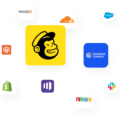

No Comments
Leave a comment Cancel